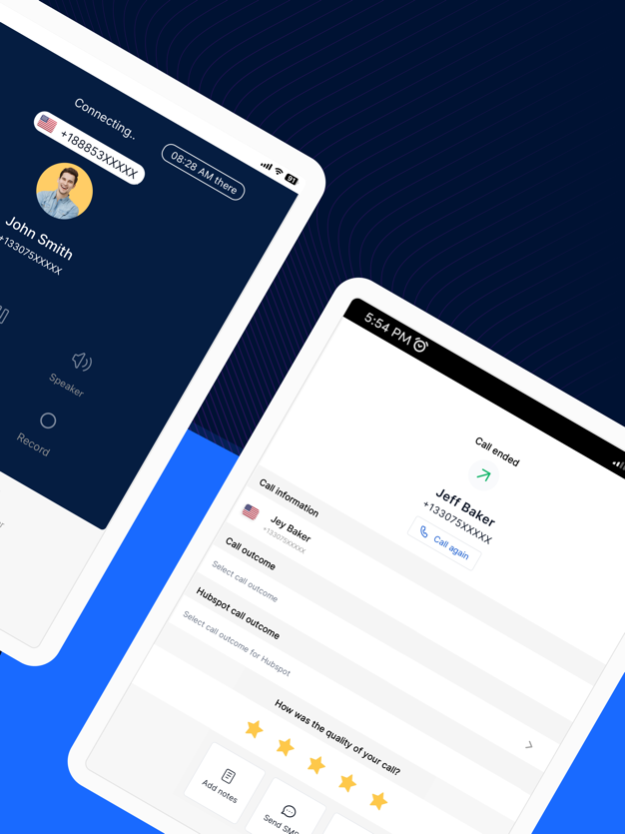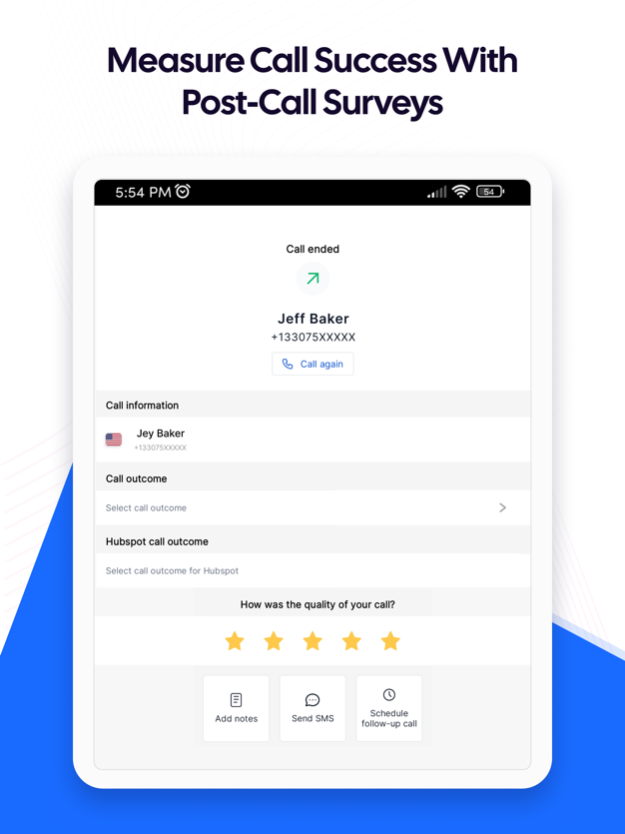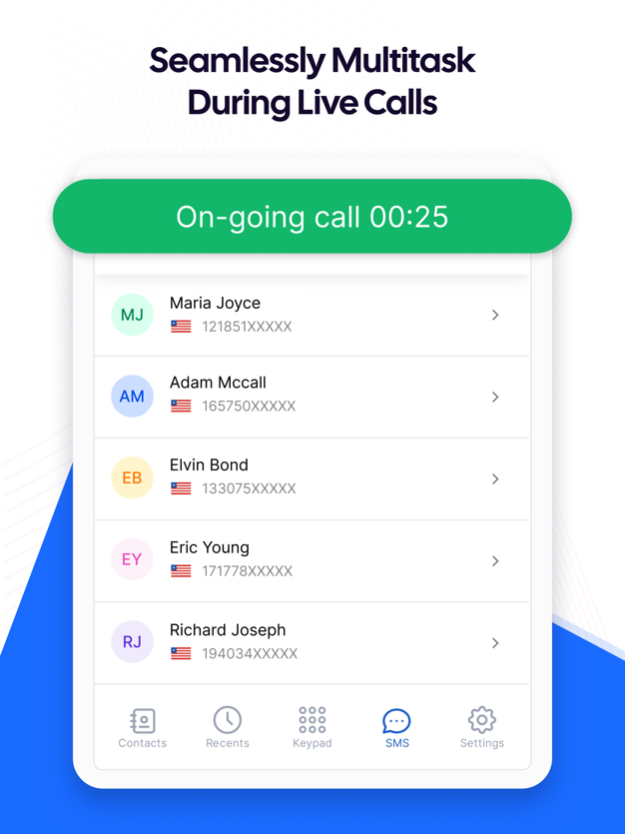Version History
Here you can find the changelog of JustCall - Cloud Phone System since it was posted on our website on 2016-12-29.
The latest version is 5.3.0 and it was updated on soft112.com on 22 April, 2024.
See below the changes in each version:
version 5.3.0
posted on 2024-04-03
Apr 3, 2024
Version 5.3.0
- Roles and Permissions now in Mobile Apps! Call logs, SMS inbox, and Contacts permissions according to defined roles, to provide granular control and better management of user access.
- We're committed to providing you with the best JustCall experience. In this update, we've fine-tuned the app with bug fixes and improvements, ensuring seamless speed and reliability for all your calls and messages.
version 5.2.8
posted on 2024-03-28
Mar 28, 2024
Version 5.2.8
We're committed to providing you with the best JustCall experience. In this update, we've fine-tuned the app with bug fixes and improvements, ensuring seamless speed and reliability for all your calls and messages.
version 5.2.7
posted on 2024-03-19
Mar 19, 2024
Version 5.2.7
We're committed to providing you with the best JustCall experience. In this update, we've fine-tuned the app with bug fixes and improvements, ensuring seamless speed and reliability for all your calls and messages.
version 5.2.5
posted on 2024-03-01
Mar 1, 2024
Version 5.2.5
- Quick Availability Toggle: Easily switch your availability from your Home Screen with our new Quick Actions feature.
- We're committed to providing you with the best JustCall experience. In this update, we've fine-tuned the app with bug fixes and improvements, ensuring seamless speed and reliability for all your calls and messages.
version 5.2.1
posted on 2024-02-08
Feb 8, 2024
Version 5.2.1
Hello! We’re thrilled to unveil the latest version of the JustCall app. This update brings a smoother experience, delightful interface improvements, and a couple of fresh features for an even better calling and texting experience.
Seamless Multitasking: Effortlessly manage messages, contacts, and navigate the app while on a call.
Fresh UI/UX Design: Experience a modern, intuitive, and visually appealing interface for a smoother navigation experience.
Enhanced Performance: Enjoy exceptional performance with faster loading times, smoother transitions, and an overall more responsive experience.
Bug Fixes & Optimizations: We’ve enhanced app stability, squashing bugs, and optimizing behind the scenes for a more reliable communication experience.
version 5.2.0
posted on 2024-02-03
Feb 3, 2024
Version 5.2.0
Hello! We’re thrilled to unveil the latest version of the JustCall app. This update brings a smoother experience, delightful interface improvements, and a couple of fresh features for an even better calling and texting experience.
Seamless Multitasking: Effortlessly manage messages, contacts, and navigate the app while on a call.
Fresh UI/UX Design: Experience a modern, intuitive, and visually appealing interface for a smoother navigation experience.
Enhanced Performance: Enjoy exceptional performance with faster loading times, smoother transitions, and an overall more responsive experience.
Bug Fixes & Optimizations: We’ve enhanced app stability, squashing bugs, and optimizing behind the scenes for a more reliable communication experience.
version 5.1.5
posted on 2024-01-25
Jan 25, 2024
Version 5.1.5
Hello! We’re thrilled to unveil the latest version of the JustCall app. This update brings a smoother experience, delightful interface improvements, and a couple of fresh features for an even better calling and texting experience.
Seamless Multitasking: Effortlessly manage messages, contacts, and navigate the app while on a call.
Fresh UI/UX Design: Experience a modern, intuitive, and visually appealing interface for a smoother navigation experience.
Enhanced Performance: Enjoy exceptional performance with faster loading times, smoother transitions, and an overall more responsive experience.
Bug Fixes & Optimizations: We’ve enhanced app stability, squashing bugs, and optimizing behind the scenes for a more reliable communication experience.
version 5.1.4
posted on 2024-01-16
Jan 16, 2024
Version 5.1.4
Hello! We’re thrilled to unveil the latest version of the JustCall app. This update brings a smoother experience, delightful interface improvements, and a couple of fresh features for an even better calling and texting experience.
Seamless Multitasking: Effortlessly manage messages, contacts, and navigate the app while on a call.
Fresh UI/UX Design: Experience a modern, intuitive, and visually appealing interface for a smoother navigation experience.
Enhanced Performance: Enjoy exceptional performance with faster loading times, smoother transitions, and an overall more responsive experience.
Bug Fixes & Optimizations: We’ve enhanced app stability, squashing bugs, and optimizing behind the scenes for a more reliable communication experience.
version 5.1.3
posted on 2024-01-12
Jan 12, 2024
Version 5.1.3
Hello! We’re thrilled to unveil the latest version of the JustCall app. This update brings a smoother experience, delightful interface improvements, and a couple of fresh features for an even better calling and texting experience.
Seamless Multitasking: Effortlessly manage messages, contacts, and navigate the app while on a call.
Fresh UI/UX Design: Experience a modern, intuitive, and visually appealing interface for a smoother navigation experience.
Enhanced Performance: Enjoy exceptional performance with faster loading times, smoother transitions, and an overall more responsive experience.
Bug Fixes & Optimizations: We’ve enhanced app stability, squashing bugs, and optimizing behind the scenes for a more reliable communication experience.
version 5.1.1
posted on 2024-01-06
Jan 6, 2024
Version 5.1.1
Hello! We’re thrilled to unveil the latest version of the JustCall app. This update brings a smoother experience, delightful interface improvements, and a couple of fresh features for an even better calling and texting experience.
Seamless Multitasking: Effortlessly manage messages, contacts, and navigate the app while on a call.
Fresh UI/UX Design: Experience a modern, intuitive, and visually appealing interface for a smoother navigation experience.
Enhanced Performance: Enjoy exceptional performance with faster loading times, smoother transitions, and an overall more responsive experience.
Bug Fixes & Optimizations: We’ve enhanced app stability, squashing bugs, and optimizing behind the scenes for a more reliable communication experience.
version 5.0.3
posted on 2023-12-09
Dec 9, 2023
Version 5.0.3
- Bug fixes and Improvements
version 5.0.1
posted on 2023-11-28
Nov 28, 2023
Version 5.0.1
- Bug fixes and Improvements
version 4.5.28
posted on 2023-11-02
Nov 2, 2023
Version 4.5.28
- Bug fixes and Improvements
version 4.5.25
posted on 2023-08-17
Aug 17, 2023
Version 4.5.25
- Bug fixes and Improvements
version 4.5.24
posted on 2023-07-31
Jul 31, 2023
Version 4.5.24
- Bug fixes and Improvements
version 4.5.23
posted on 2023-06-28
Jun 28, 2023
Version 4.5.23
- Bug fixes and Improvements
version 4.5.22
posted on 2023-06-20
Jun 20, 2023
Version 4.5.22
- Bug fixes and Improvements
version 1.1
posted on 2016-11-10